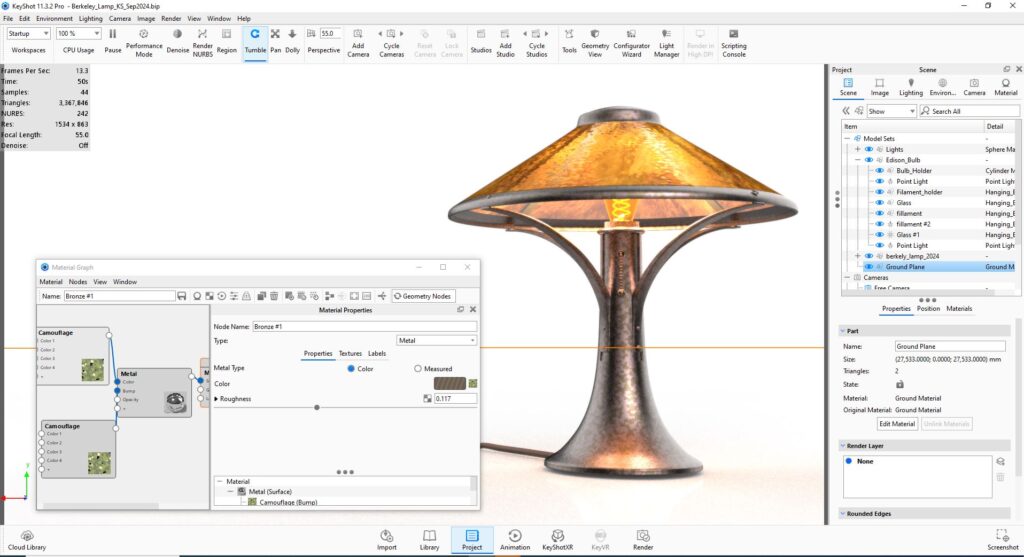Berkeley table and lamp design. Video and images share some process highlights including how to “paint” edge wear and scratches, adding animated shadows, creating your own 3D plants that you can modify and optimize for different interior scenes…
The table and lamp were originally modelled quite some time ago in a Solid CAD modeler (Alias>CREO), but rebuilt as optimized polygons for better renderings…
First two renderings below were done with Keyshot. Easy UV mapping can be done in Keyshot, otherwise I UV map in Blender or Maya but the model needs to be polygonal for UV mapping in those programs.


Images below rendered in Blender.

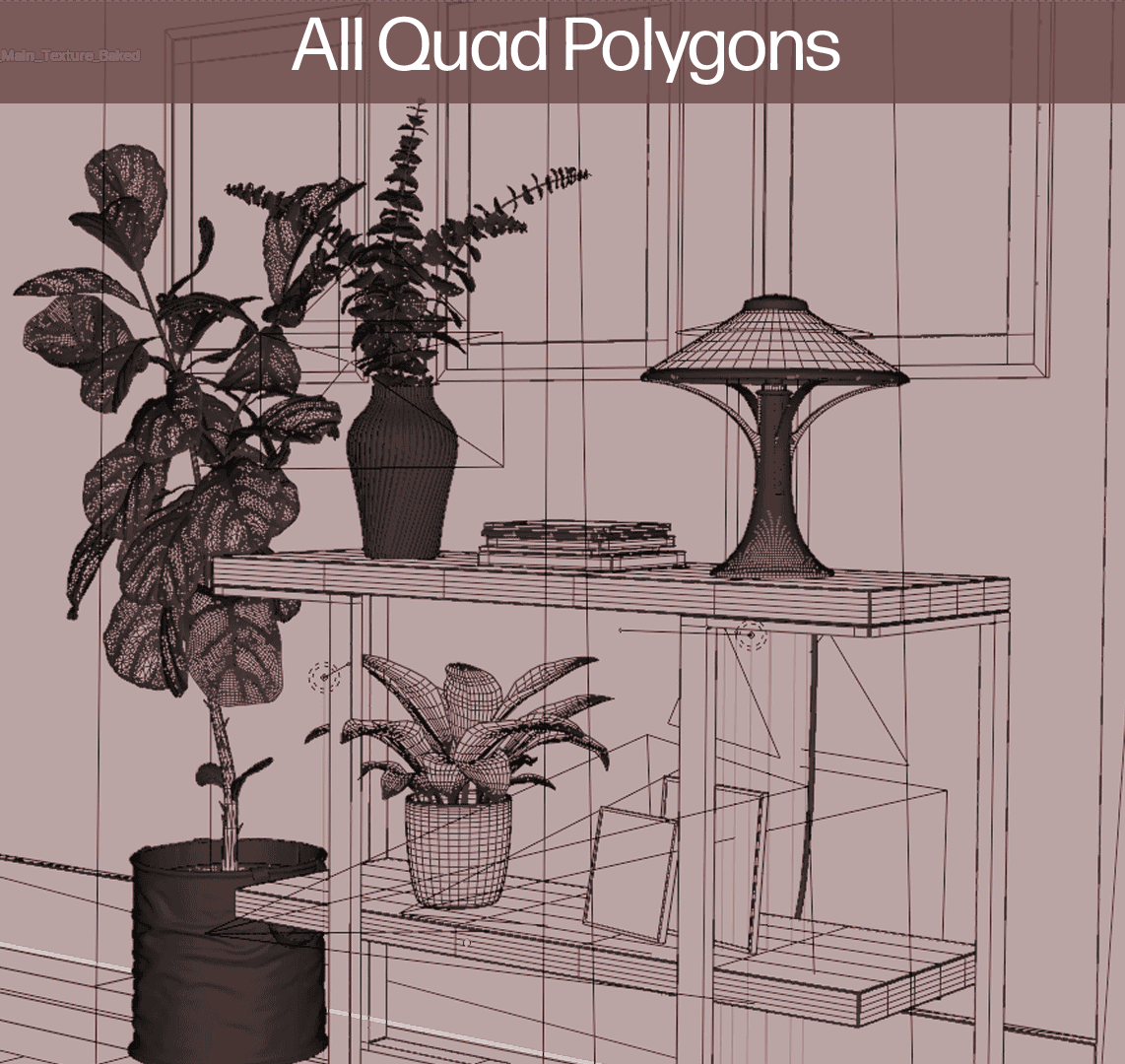


All plants modeled and textured after ones at my home… I created custom artwork (for framed accessories) with Procreate on my iPad, but similar images could be purchased or created with Ai…

I took pictures of the leaves of this Philodendron to create a 3D version. Alternatively, you can get good pictures for plant UV maps in gardens or a plant nursery/garden center…


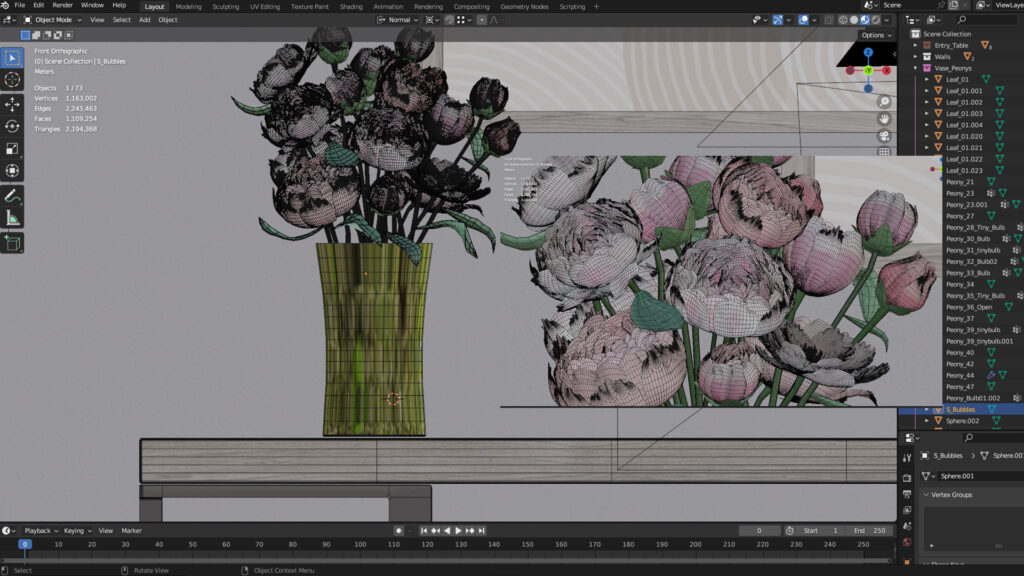

Example of a UV Diffuse map below. There is also a Normal (PBR Bump) map and/or Displacement map, and a Reflectivity map. Photos from our backyard Peonies…
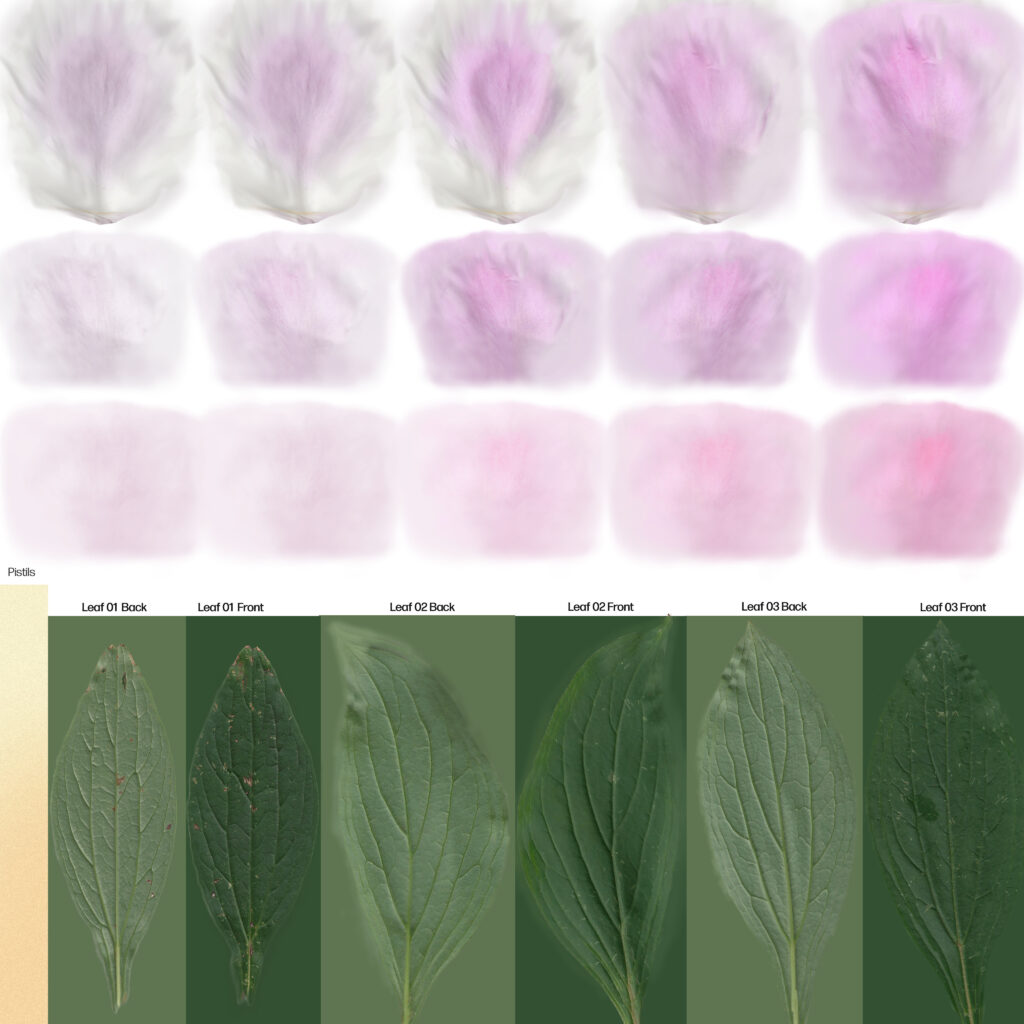

Lamp UV maps, many objects have similar, separate maps for different attributes.
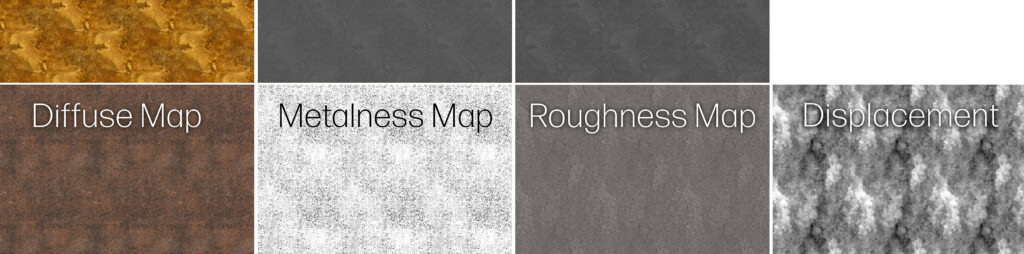
For a Keyshot version I created procedural textures for the lamp base and shade rather than use the UV maps.